madVR Envy Extreme Video Processor Review

Tony O’ Brien tunes in to this seriously special video processor…
madVR
Envy Extreme Video Processor
£16,200 Extreme (£9,900 Pro)

Since its introduction in 2020, madVR’s Envy video processor has caused quite a stir. At a little over two years old, there’s no doubt it is the new kid on the block, but its history stretches back much further. Launched in 2010, madVR was created as ‘freeware’ DirectShow Video Renderer software for home theatre PC enthusiasts. Made by madVR Lab’s resident mad scientist Mathias Rauen, it rapidly evolved under his watchful eye and the feedback of a large community of eager enthusiasts…
Incorporating algorithms for scaling and sharpening, amongst other things, it provided a no-compromise solution for obtaining the best in terms of picture quality. With the introduction of 4K HDR, madVR added Dynamic Tone Mapping – the gold standard of video processing – to its already extensive feature set. As good as it was – and still is, as the software is available to this day – it is of little value unless you have a home theatre PC. This all changed with the introduction of the madVR Envy in 2020, which is a one-box solution designed to sit between a projector or television and source devices.
The Envy comes in two different flavours, which is priced at £9,900 for the Pro version, and the more expensive Extreme model at £16,200. Both offer an extensive range of video processing enhancements, the latter adding more processing power and advanced geometry correction features – including anamorphic lens barrel distortion correction, correction for off-axis projector installations and AI-based anamorphic stretch upscaling for 5K and 8K projectors.

madVR Lab’s co-founder and CEO, Richard Litofsky, tells me there’s also AI- Motion Interpolation planned for the Extreme. Unlike other systems, which work at a block level, the Extreme has the muscle to work at pixel level to resolve judder, blurring and tearing.
Both Pro and Extreme include Artefact Removal, Instant Aspect Ratio Changing, Upscaling & Sharpening, Black Bars Configuration, Convergence Correction, Non-Linear Stretch or NLS, Subtitle handling and Dynamic Tone Mapping. First and foremost in the minds of many are the Envy’s Dynamic Tone Mapping abilities, with Instant Auto Aspect Ratio Switching running a close second. The Extreme can also run more simultaneous algorithms and at high-quality levels, as it has 2-3 times the graphics processing power of the Pro. There are many other differences between the Pro and the Extreme, and madVR has thankfully created a full comparison sheet which you can view here.
The Envy’s Dynamic Tone Mapping algorithm operates on a frame-by-frame basis, with each analysed in real-time. Although everything’s done for you, it still provides a vast range of controls for tinkerers, including Highlight Recovery, Contrast Recovery, Shadow Detail and ‘Looks’. Scoped Screen owners are united in that they share a special kind of hatred for IMAX titles with changing aspect ratios. With such titles, the Envy automatically detects and applies instant aspect ratio switching. Furthermore, owners can choose to apply NLS or Non-Linear Stretch to maintain a constant aspect ratio.
Naturally, the Envy supports all the latest video formats, including 3D, with the option to scale images up to 8K. It also supports HDMI 2.1 and HDCP 2.3 at 48 Gbps. Both are compatible with third-party control systems, including Crestron, Control 4, RTI and Savant.
On the calibration front, the Envy is compatible with most, if not all, Calibration Software Packages, including Calman, ColourSpace, ChromaPure, Display CAL, Argyll CMS, and HCF. It supports both 256-point 3D LUTs and 4,096-point ID LUTs, enabling incredibly precise calibrations based on 16.7 million points of colour. This places it ahead of other LUT-based calibration systems, which are limited to nearly 5,000 points of colour. Lastly, the Extreme carries a 36-month warranty with optional paid hardware updates, while the Pro offers 24 months.

GETTING GOING
My madVR Envy Extreme review sample arrived for testing double-boxed and with plenty of packing foam – nothing was left to chance. Unboxed, it weighs 13.6kg and stands 440x175x435mm. Racked, it occupies 5RU, so potential owners must ensure they’ve got plenty of rack space. Its rack-dominating dimensions essentially stem from the fact that it’s a PC. However, its brushed black aluminium faceplate and shiny silver madVR logo mean it looks right at home in a rack of high-end AV components.
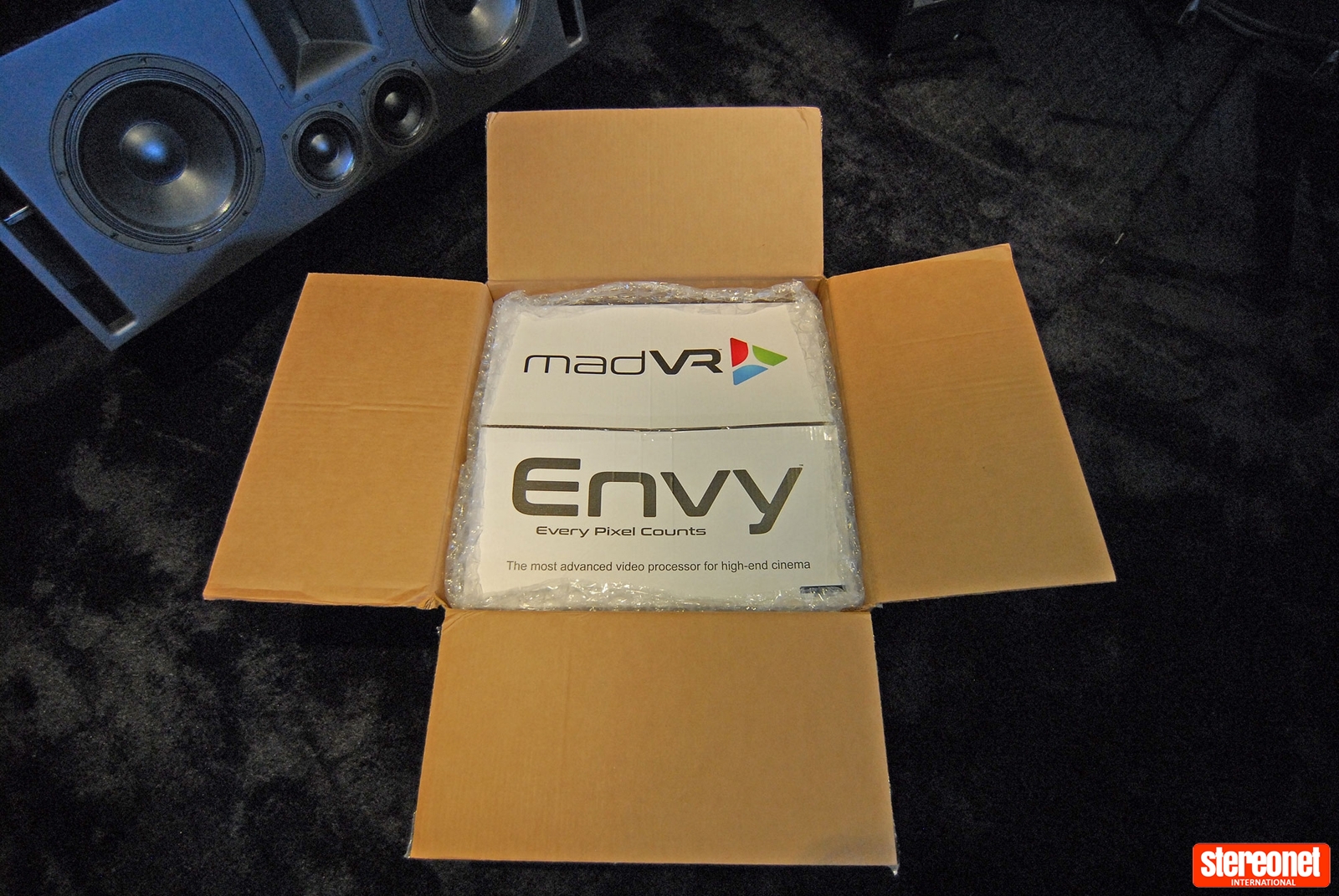
The sides of the Extreme are occupied with cooling fans, with the connections at the back. This abundance of fans concerned me, but I soon discovered it was a non-issue. At its default fan speed – which it remained for the entirety of the review – fan noise was barely detectable. Of course, I had the Extreme in an open rack with plenty of ventilation, so your situation may vary.
Connections consist of two HDMI outputs and a single HDMI input. The main HDMI out is 2.1/ HDCP 2.3 48.0 Gbps, while the secondary pass-through is HDMI 2.0b/ HDCP 2.2 18.0 Gbps, as is the HDMI input. With full 48 Gbps bandwidth support, this gives the Extreme the enviable distinction of being the only 8K compatible video processor on the market. Befitting its PC heritage, you’ll also find a wealth of USB inputs, a single RS232, a connection for a keyboard and, of course, a connection for power at the back of the unit.
The box also included an RF antenna and remote. This is a simple affair, yet pleasing on the eye, with large buttons and plenty of space between them keeping accidental key presses to a minimum. While the main menu button, with its hamburger icon, was easy enough to find, the purpose of buttons with red, green, blue and orange circles presented more of a challenge. As it turns out, the coloured circle keys are customisable, with various functions assignable for frequently used functions. Mod-cons such as backlighting are non-existent, but I expect those contemplating the Envy will likely have a dedicated control system.
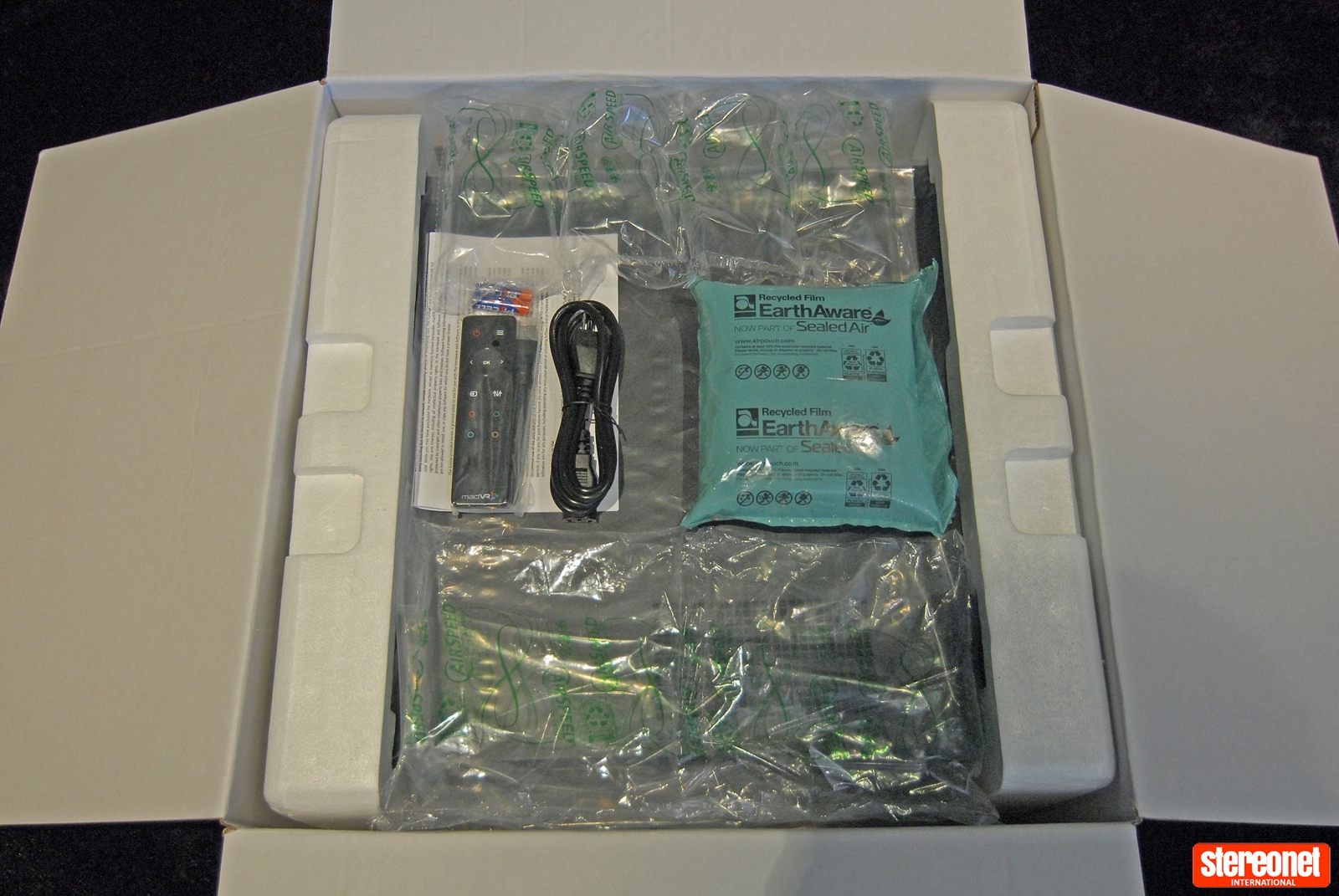
Despite being a sophisticated piece of AV equipment, the Extreme is surprisingly easy to set up. Connect its HDMI input to your projector and the HDMI output to your processor or AV receiver, and you’re good to go. The only caveat is that the Dynamic Tone Mapping Algorithm benefits greatly from knowing the peak light output of the display it is connected to. The Extreme, however, does rely on the processor or receiver it’s connected to for switching devices. It creates an interesting conundrum that has been largely mitigated by the use of profiles…
Profiles are essentially a group of settings that are triggered by a specific set of circumstances. If, for example, you wanted to add a little more sharpening to SD and HD sources, you could create a profile that’s triggered with any less than 4K resolution. And should you want to create different groups of settings for your 4K Blu-ray player and Apple TV, profiles for each can be created. This makes the Extreme highly versatile across a range of different circumstances and devices, the only proviso being that it doesn’t remove the processor or receiver from the video chain.
The user interface is a delight, with a well-thought-out menu system and clearly labelled functions, putting what is essentially a powerful suite of video processing enhancement tools at your fingertips. While some functions require at least a rudimentary understanding of video, there’s plenty to play with, even for newcomers, with labels like ‘colour tweaks for fire’ being relatively self-explanatory. The best part is that all changes are temporary unless saved to a profile, so they’re easy enough to undo should you run into strife.
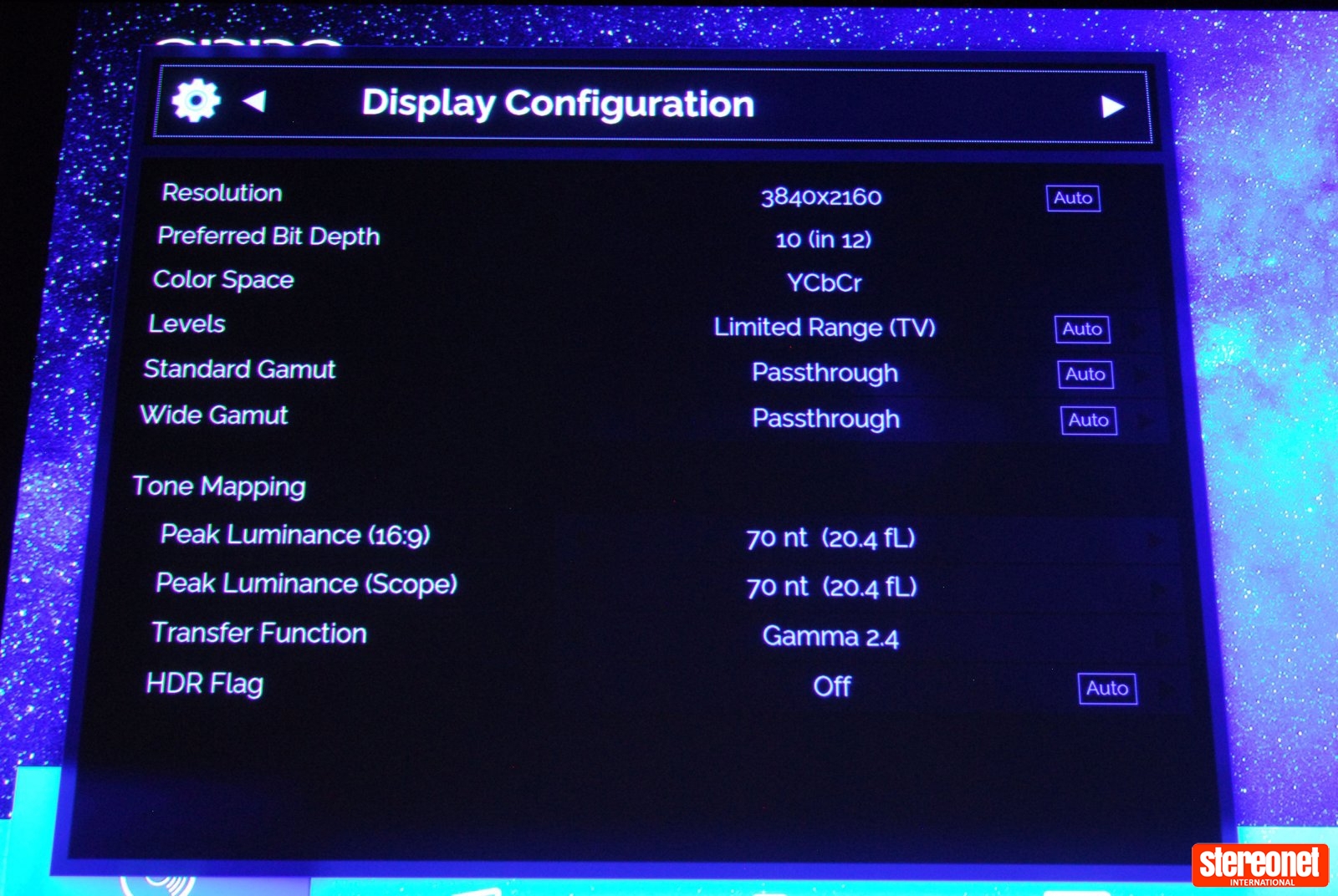
As you would expect from a video processor of this calibre, there’s a wealth of options to explore. Click on the Main Menu button, and you’re greeted with options for Display Calibration, Screen Configuration, Black Bars Configuration, Custom Zoom Configuration, HDMI Configuration, Remote Control Configuration, Menu Configuration, Settings Management and Power and Cooling.
An additional HDR menu adds a range of tweaks specific to HDR. Tweaks include: HDR Looks, Highlight Recovery, Contrast and Shadow Recovery and Colour Tweaks for Fire. Here, you’ll also find options for Deinterlacing & Motion, Artefact Removal, Scaling and Sharpening and image adjustments.
The Extreme adds to this list with additional options for Geometry Correction, such as fix a lens barrel distortion, fit to curved screens, and off-axis projector installs. While the Envy is designed to be as simple or complicated as desired, it still benefits greatly from the services of an integrator or professional calibrator.

Despite having worked with both the Envy Extreme and Pro without any issues in the past, the Extreme wouldn’t work with my home theatre – which at the time included both an Epson EH-LS12000B Projector and an Acurus Muse Processor. After swapping out the Epson for the new Sony VPL-XW5000 and the Acurus for my JBL Synthesis SDR-35, the Extreme worked flawlessly for the remainder of the review.
The madVR Extreme was connected via optical HDMI to the Sony VPL-XW5000ES Projector and JBL Synthesis SDR-35 AV receiver, replacing a Lumagen Radiance Pro for the period of the review. Source devices consisted of a Panasonic UB9000 4K Blu-ray player and Apple TV. Images were projected onto a 100” (1.0 gain) Severtson Cinegray 16.9 screen. Speakers consisted of VAF Signature i91 front and centres and four VAF i90 speakers for surround and overhead Atmos channels. Two Definitive Technology Descend 12-inch subwoofers were used for a 5.2.2 Atmos layout.

MEASUREMENTS AND CALIBRATION
As impressive as the Extreme’s LUT calibration capabilities are, I was unfortunately unable to get Calman Ultimate to connect to the Extreme. Upon further investigation, I discovered I was not the only calibrator to encounter problems with Calman and madVR. Having previously used Calman to calibrate the madVR, I can only speculate that Portrait Displays have missed something in their latest update – highly likely, given the Envy was missing from the list of pattern generators in Calman. Needless to say, we’ll be following the issue with Portrait Displays, the makers of Calman.
In the end, I chose to calibrate using the inbuilt controls on the Sony VPL-XW5000ES with gamma and greyscale fine-tuning conducted with a combination of Calman Ultimate and Sony’s Projector Calibration Pro Software. For this reason, we decided not to include the calibration measurements as part of this review.
With the projector calibrated, fine-tuning, particularly for HDR, was completed using the controls found within the madVR Envy Extreme. Here we had a wealth of options to choose from that influenced the overall look, particularly regarding HDR Images.
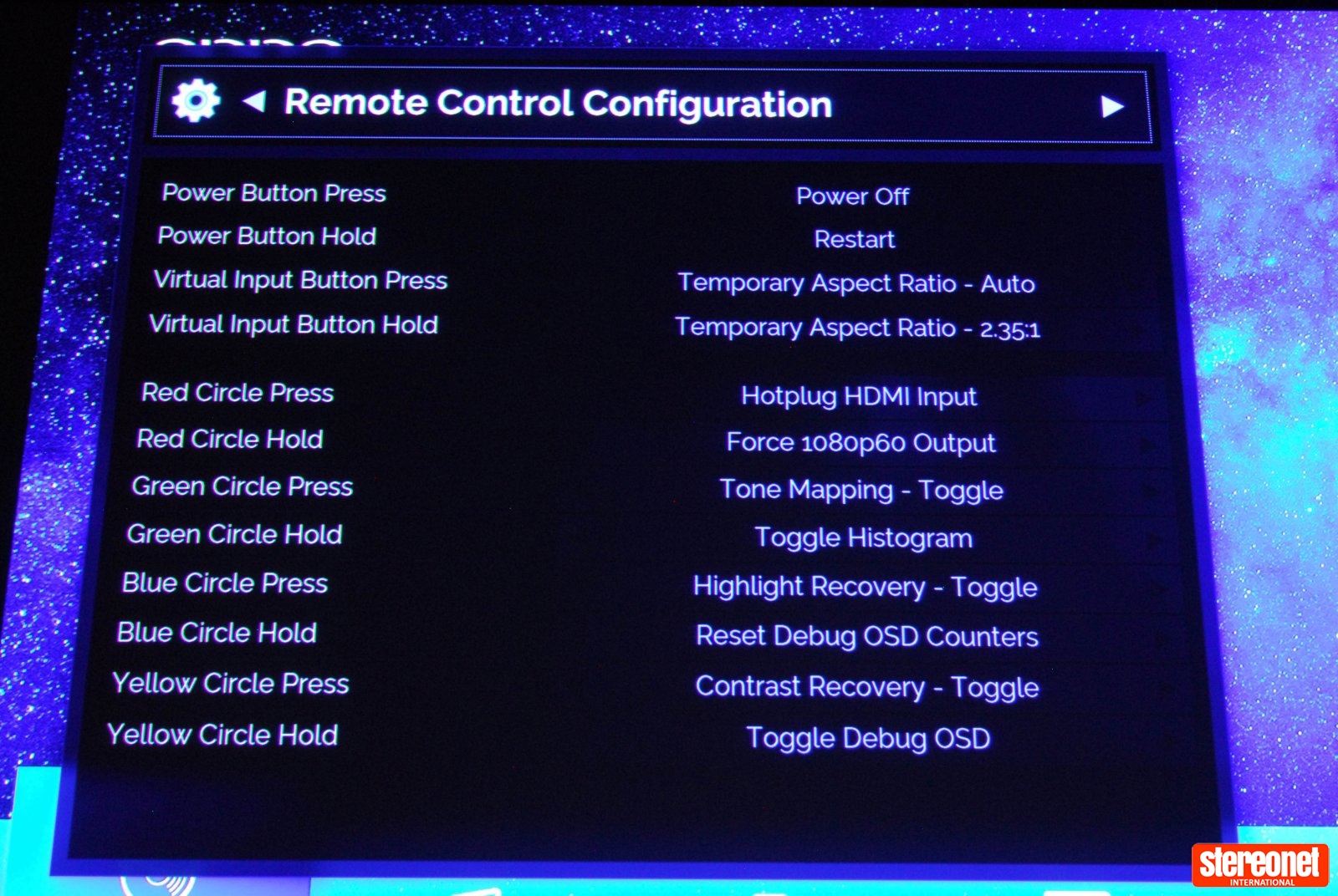
THE FACE OF MADNESS
The Extreme produced sharp, clean images, with a notable improvement in both perceived resolution and detail. While native 4K images were noticeably sharper, streamed content and 1080p Blu-rays benefited the most, with a clarity that’s not normally associated with such content. Where the Envy shines is with its Dynamic Tone Mapping Algorithm. It can restore HDR in all its glory, with bright spectral highlights and an abundance of shadow detail, which is carefully balanced to create a natural-looking image.
Unable to wait for the physical release, I sat down with friends for a second viewing of Top Gun: Maverick on Apple. It’s an excellent release, although it can’t match the 4K Blu-ray in terms of picture or audio quality. Thanks to the AI upscaling, which upscales images to 8K before converting them to 4K and madVR’s sharpening algorithm, images were razor sharp. So sharp that it left my decidedly ‘non-videophile guests’ oohing and ahhing at the image!
Hardly in the same echelon as Top Gun: Maverick in terms of picture quality, the 4K Blu-ray of Star Trek IV: The Journey Home is the preferred way to watch this gem. Once again, the Extreme produced sharp images with well-defined edges. As impressive as it is, though, it couldn’t quite match the Lumagen Radiance Pro in terms of sharpness.

With numerous examples of heavy film grain throughout, Star Trek IV: The Journey Home provided the perfect opportunity to experiment with noise reduction controls, specifically the option to remove film grain. With the control engaged, it does indeed work as promised, albeit at the cost of some sharpness. Faces could also look a little waxy, putting me very much in mind of remastered discs with too much Digital Noise Reduction applied. Many, including myself and, for that matter, the madVR team, prefer to watch films with this control turned off. Nonetheless, it’s a valuable inclusion for those who dislike film grain.
The 4K Ultra-HD Blu-ray of The Lost Boys offers a startlingly good transfer which – eighties costumes withstanding – looks like a more recent release. And it’s here that the night-time outdoor scenes, punctuated by the bright lights of Santa Carla’s boardwalk, put the Extreme’s Dynamic Tone Mapping Algorithm to the test.
The Extreme provides a unique insight into the shadowy sets. For instance, as Star runs under the boardwalk, there’s an excellent sense of contrast between the deep, dark blacks of the night and the bright headlights of the motorbikes behind her. Meanwhile, detail is abundant in the shadows here, which leaves the viewer revelling in all of the set detail.
The Extreme’s Highlight Recovery does an excellent job restoring fine detail and shape in the motorcycle’s headlights. Shadow Recovery is equally adept, giving the transfer a slight boost in the bottom end; the only caveat is that you’re limited by how much detail is present in the transfer. In the end, I found myself preferring the image with Shadow Recovery turned off, which provided a slight improvement in depth in darker scenes.

A more recent offering, 2018’s A Star is Born, provides an excellent opportunity to test the Extreme’s ability to recover spectral highlights. I’ve watched this scene many times and seen first-hand the mess some projectors can make of the stage lighting, with blown-out whites devoid of any detail. Here the Extreme handles the challenging scene with spectacular ease, the individual LEDs of the lights clearly visible, without any loss to overall brightness.
Another recent offering, 2021’s No Time to Die on 4K Blu-ray, offers some excellent material for testing HDR. For instance, as Bond and Madeleine make their way through Matera’s winding lanes, street lighting and ‘burning secrets’ provide an excellent contrast to the twilight surroundings. While the image did indeed look superb, I found the shadow detail a little too exaggerated. Switching to Natural, the Extreme produced a decidedly natural and realistic image that was extremely addictive.
Admittedly, I’m not a fan of NLS or Non-Linear Stretch and prefer to watch movies in their native aspect ratio on my 16:9 screen. Be that as it may, Extreme’s NLS function did an excellent job of reducing the black bars on the 2.39 transfer. While such controls tend to result in people appearing stretched, geometry appeared largely preserved towards the focal point of the screen.

THE VERDICT
 If you haven’t already guessed from the price tag, madVR’s Envy Extreme is designed to be an uncompromising solution for high-end home theatres. With first-class Dynamic Tone Mapping and instantaneous aspect ratio changing, it will be right at home in cinemas where image quality is paramount. As good as it is out of the box, there are still significant rewards to be gained by the manual intervention of an experienced end user or professional calibrator. In particular, its Dynamic Tone Mapping Algorithm will benefit considerably from knowing the maximum light output of the connected display.
If you haven’t already guessed from the price tag, madVR’s Envy Extreme is designed to be an uncompromising solution for high-end home theatres. With first-class Dynamic Tone Mapping and instantaneous aspect ratio changing, it will be right at home in cinemas where image quality is paramount. As good as it is out of the box, there are still significant rewards to be gained by the manual intervention of an experienced end user or professional calibrator. In particular, its Dynamic Tone Mapping Algorithm will benefit considerably from knowing the maximum light output of the connected display.
While the Extreme is madVR’s top-tier video processor, if you don’t need its advanced geometry correction, the higher processing power and other features (see the comparison chart above), the madVR Envy Pro offers many of the same features as the Extreme, yet is considerably cheaper. Regardless of your choice, both are highly versatile and customisable video processors. They’re also able to take the performance of most, if not all, projectors to an entirely new level.
For more information visit madVR
Special thanks to madVR and StereoNET member wooferocau for additional images.
Tony O'Brien
As the owner of Clarity Audio & Video Calibration, Tony is a certified ISF Calibrator with over a decade of experience. Tony is an accomplished Audio-Visual reviewer specialising in theatre and visual products for over a decade at StereoNET.
Posted in: Amplifiers | AV Receivers & Processors | Applause Awards | 2022 | Visual | Home Theatre
JOIN IN THE DISCUSSION
Want to share your opinion or get advice from other enthusiasts? Then head into the Message
Forums where thousands of other enthusiasts are communicating on a daily basis.
CLICK HERE FOR FREE MEMBERSHIP
Trending
applause awards
Each time StereoNET reviews a product, it is considered for an Applause Award. Winning one marks it out as a design of great quality and distinction – a special product in its class, on the grounds of either performance, value for money, or usually both.
Applause Awards are personally issued by StereoNET’s global Editor-in-Chief, David Price – who has over three decades of experience reviewing hi-fi products at the highest level – after consulting with our senior editorial team. They are not automatically given with all reviews, nor can manufacturers purchase them.
The StereoNET editorial team includes some of the world’s most experienced and respected hi-fi journalists with a vast wealth of knowledge. Some have edited popular English language hi-fi magazines, and others have been senior contributors to famous audio journals stretching back to the late 1970s. And we also employ professional IT and home theatre specialists who work at the cutting edge of today’s technology.
We believe that no other online hi-fi and home cinema resource offers such expert knowledge, so when StereoNET gives an Applause Award, it is a trustworthy hallmark of quality. Receiving such an award is the prerequisite to becoming eligible for our annual Product of the Year awards, awarded only to the finest designs in their respective categories. Buyers of hi-fi, home cinema, and headphones can be sure that a StereoNET Applause Award winner is worthy of your most serious attention.





